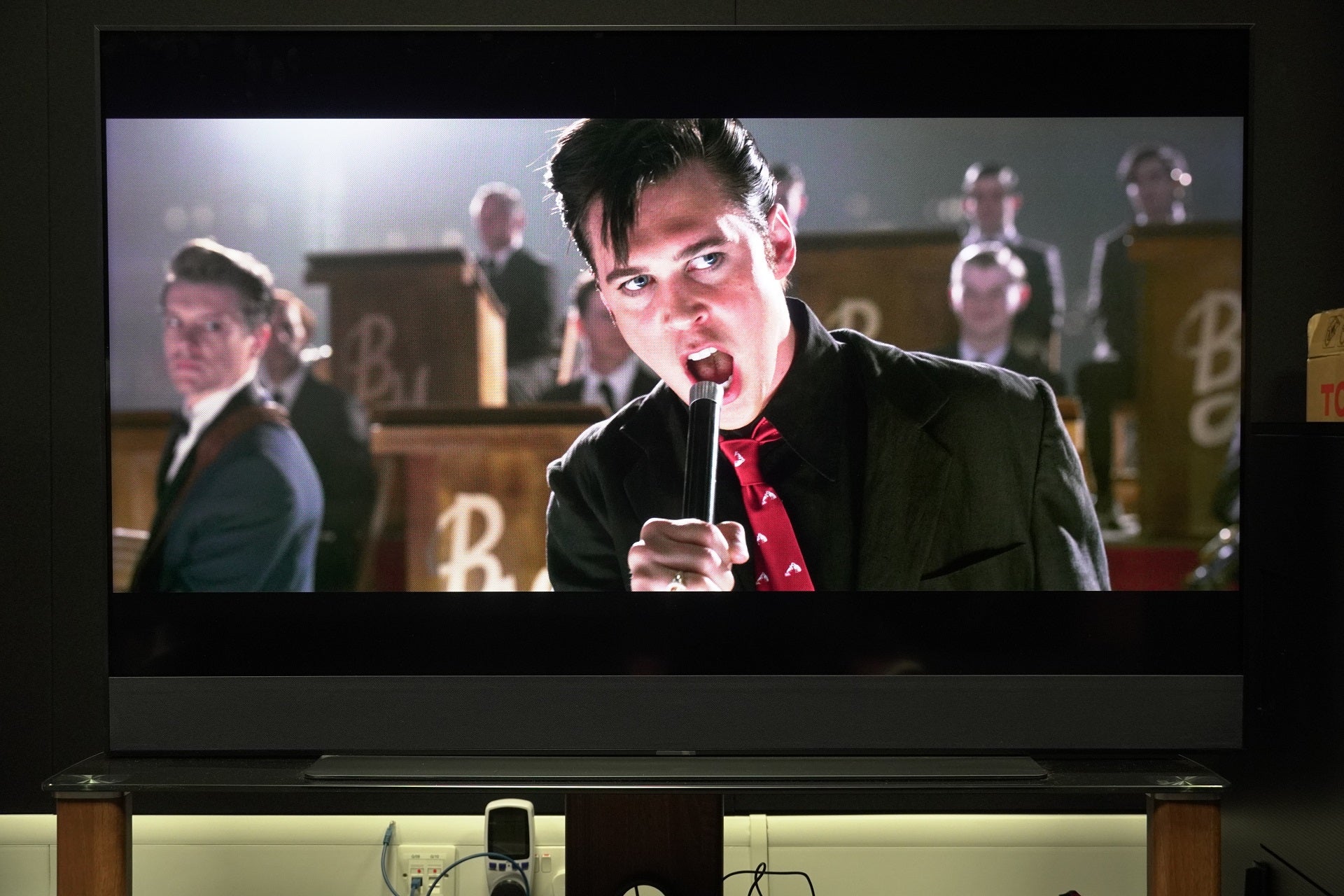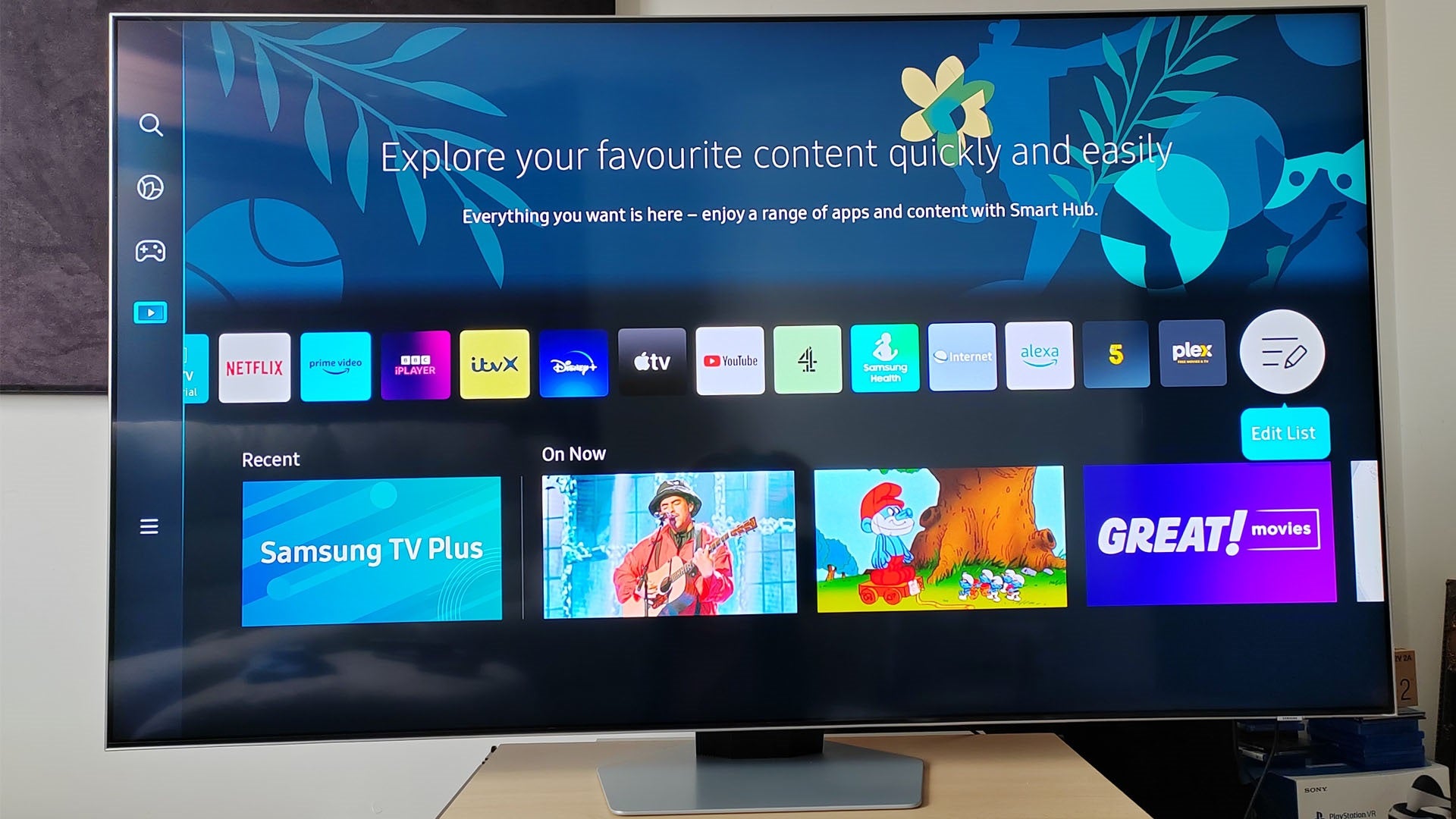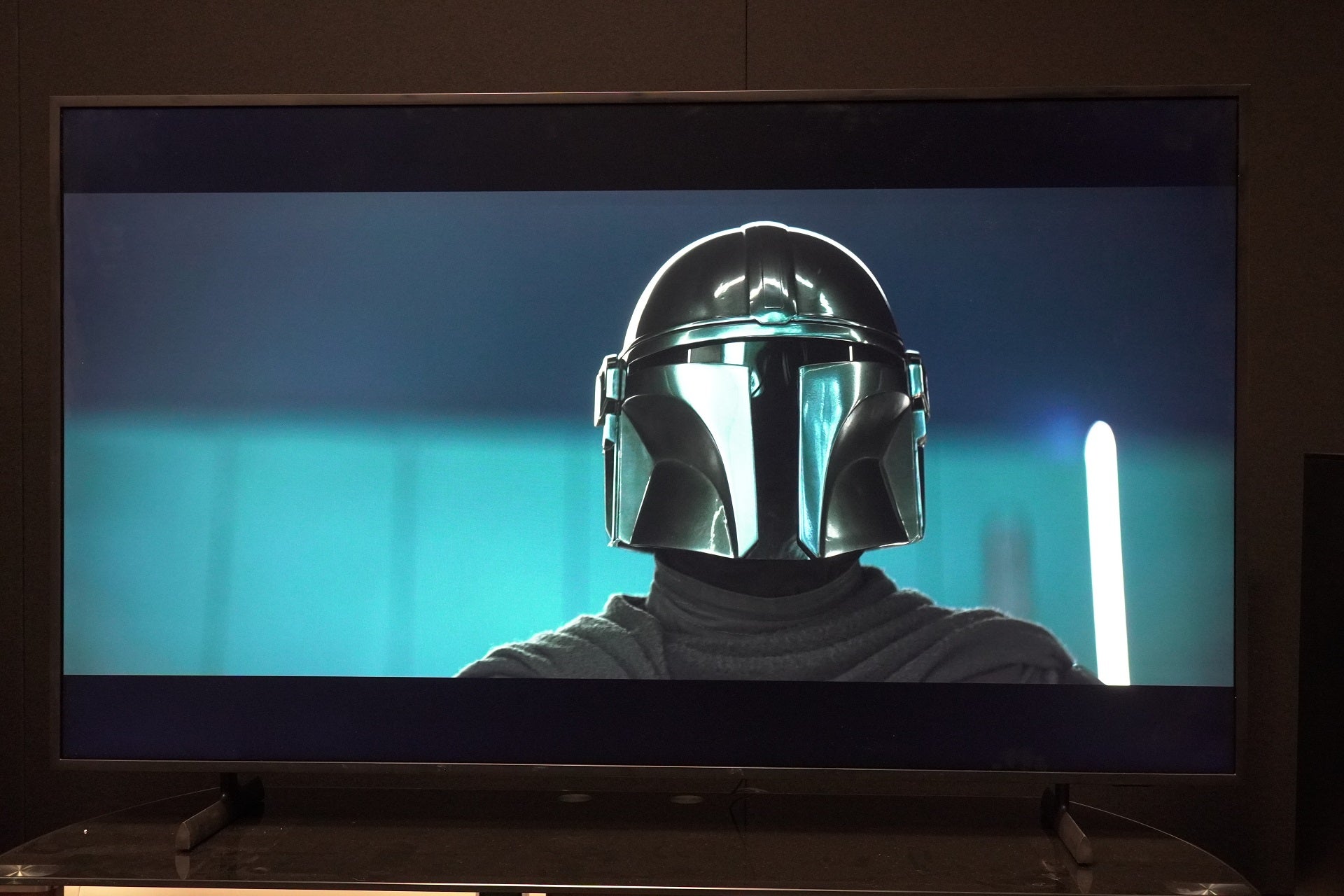Toshiba 43UL2163DB Review
Dolby Vision and Atmos on a budget
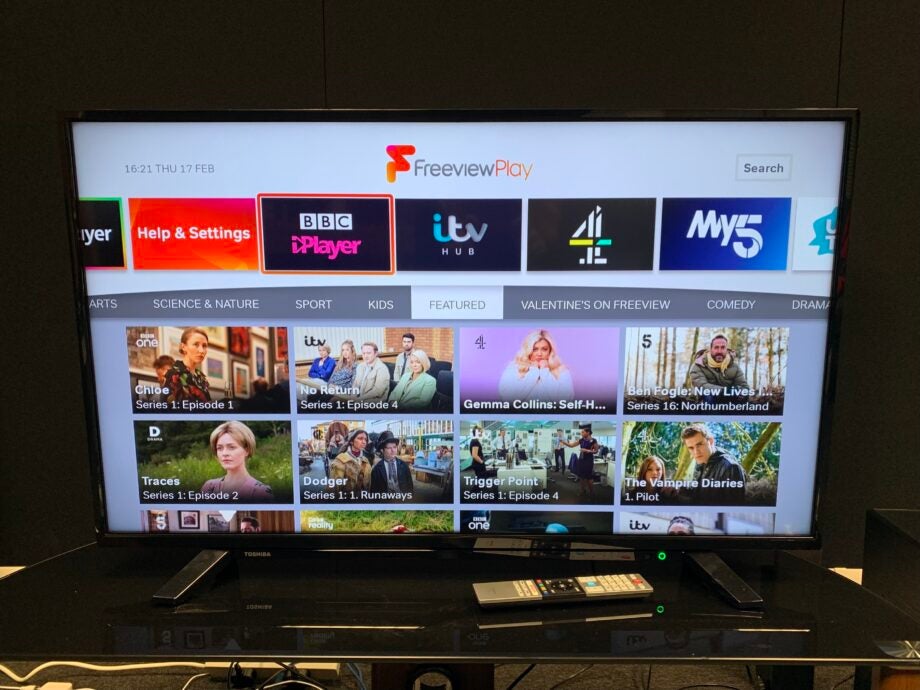

Verdict
If you’re looking for a 4K TV with a simple design and the powers of Dolby Vision and Dolby Atmos on its side, the Toshiba UL21 is an affordable choice.
Pros
- Simple, sleek design
- Dolby Vision and Dolby Atmos support
- Detailed image quality
Cons
- You need an Echo to use Alexa
- Large, smudge-prone remote
Availability
- UKRRP: £379
Key Features
- 4K resolution The LED display has a resolution of 3840 x 2160 and comes with TRU Micro Dimming and TRU Resolution.
- HDR support The UL21 supports HDR10, HLG and Dolby Vision HDR formats.
- Selection of appsThe TV comes with Freeview Play, Netflix, Prime Video and YouTube pre-installed.
- Down firing stereo speakers The audio also benefits from Dolby Atmos support.
Introduction
The UL21 is one of four 4K and HD Ready TVs launched by Toshiba at the end of 2021 that balance a handful of high-end features at an affordable price.
For the UL21 that means Dolby Vision support and help on the audio side from Dolby Atmos. The TV also takes advantage of Toshiba’s TRU Micro Dimming and TRU Resolution picture technologies, and is compatible with both Alexa and Google Assistant.
So what kind of performance can this 43-inch model deliver?
Design
- Glossy, simple design
- Large remote
- No eARC
If you’re looking for a TV that makes a statement, the UL21 isn’t it. The TV has a glossy, plastic build and chunky feet that come across quite plain-looking. That said, the black bezel allows it to melt into its background against darker walls and the design is good if you’re looking for something simple.
The UL21 measures 973 x 81 x 567 without the stand, but the feet do stick out in front of and behind the TV taking up additional space, so that’s something to bear in mind if you have a small TV stand.

The remote is my least favourite aspect of the TV mostly feature due to its size and smudge-prone keys. There are plenty of buttons, including a number pad, playback and convenient shortcuts for Amazon Prime Video, Netflix and Freeview Play, but it could definitely be slimmed down. I found myself using the keys in the centre and the shortcuts, so it’d be great to have a smaller, sleeker option without the number pad, for example.
The buttons have a good grip to them, but the arrow keys were prone to picking up smudges and fingerprints.

On the rear you’ll find a selection of ports, including two USB, two HDMI, an antenna input and a CI+ slot on the side, and Digital Audio Output (Optic), Ethernet, LNB, a headphone jack and a third HDMI port on the side. There is, however, no eARC port for outputting lossless sound such as Atmos to a compatible soundbar.
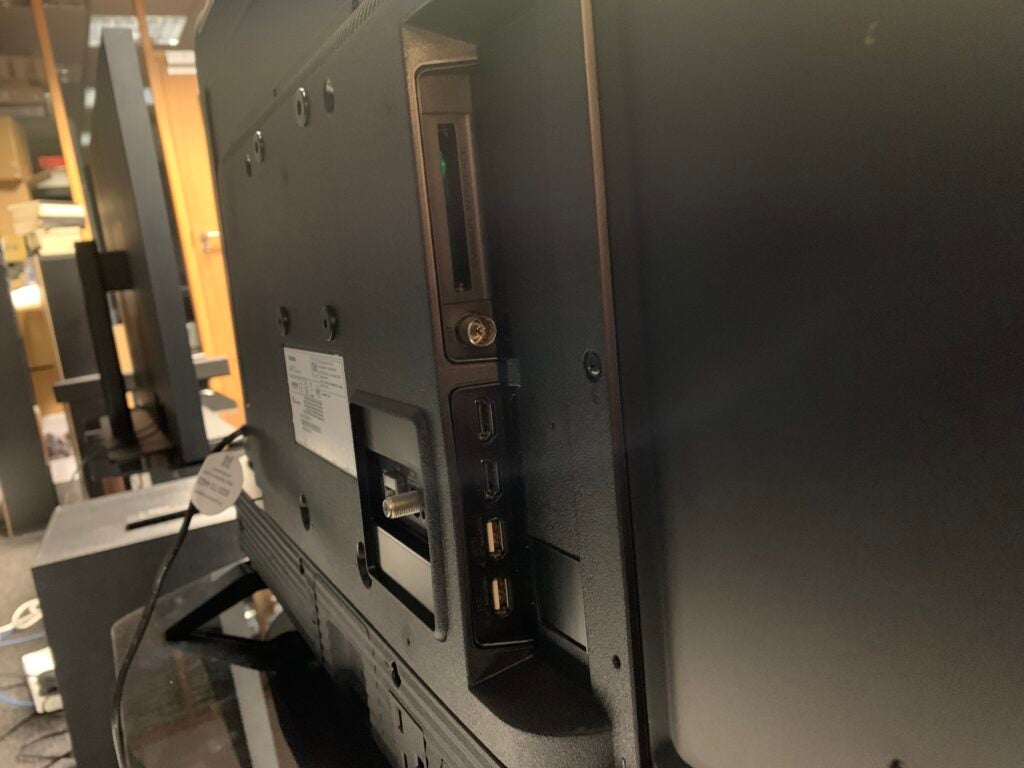
Features
- The interface is simple to follow
- There are no Apple TV Plus, Disney Plus or NOW apps
- You’ll need to connect an Echo to use Alexa
Unlike some of Toshiba’s 2021 TVs, the UL21 doesn’t support Android TV, meaning you won’t get access to the Play Store or certain apps. However, there is still a selection of popular streaming apps available and the UI is very simple to navigate.
The menu is limited to the bottom section of the screen and features five categories: Home, Search, TV, Settings and Sources. Home is where all the streaming apps can be found, along with the TV’s app store and a web browser, while TV is where Freeview Play, EPG, channels, timers and recordings are stored.
Settings is where you can go to adjust the picture, sound and network and access key information regarding installation, the system and manuals.
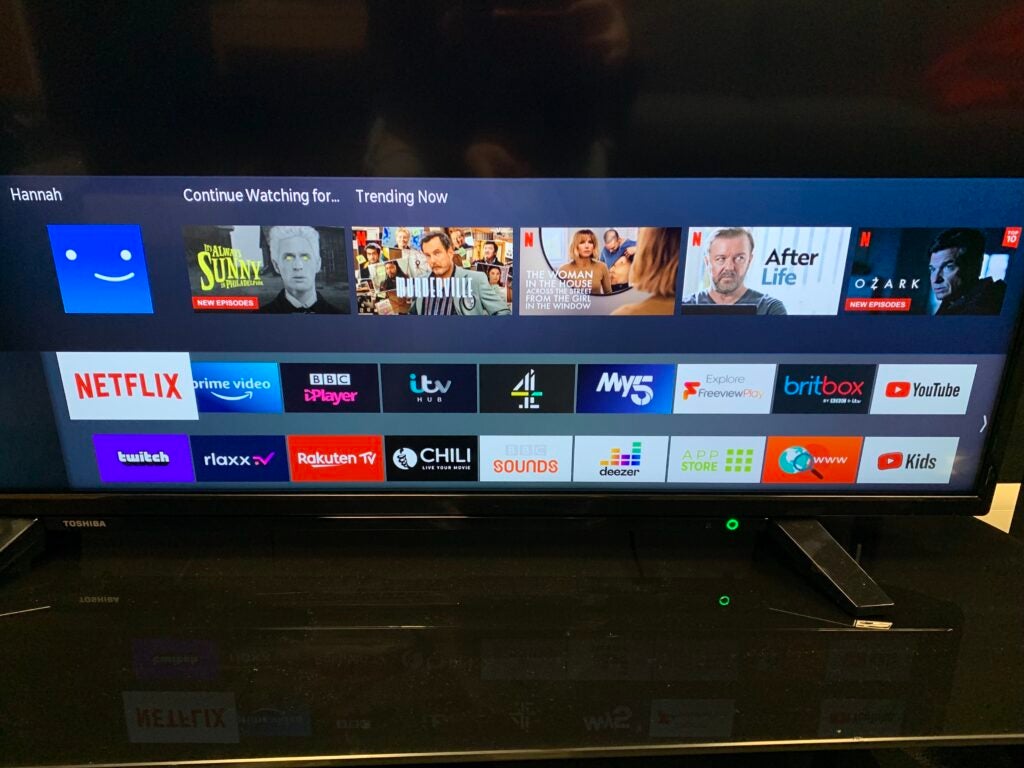
As far as app support is concerned, the TV supports many of the usual suspects including Netflix, Prime Video, BBC iPlayer, ITV Hub and Britbox. Apple TV Plus, Disney Plus and NOW are not available in the app store, so you’ll need to invest in a streaming stick if you’re subscribed to any of these apps.
The UL21 “Works with” Alexa and Google Assistant, meaning you’ll need to connect an Amazon Echo device if you want to navigate the set hands-free (unlike the Toshiba WK3C, which comes with Alexa built-in).
The TV is also suitable for gamers, with its 9.8ms lag in its Game mode, ensuring you can get quick response times when paired with current-gen consoles, like the PS5 and the Xbox Series X.
Picture quality
- Two of the three TRU Picture Engine features are present
- The TV supports Dolby Vision, HDR10 and HLG
- 4K upscaling leaves something to be desired
The UL21 takes advantage of a number of TRU Picture Engine features, including TRU Micro Dimming for deeper blacks and better contrast and TRU Resolution for more refined 4K upscaling. The set lacks the TRU Flow smoothing tech found on other Toshiba TVs, like the UK31.
There’s also support for Dolby Vision and Dolby Atmos. The first boosts the TV’s HDR, alongside HDR10 and HLG, while the second claims to offer more immersive audio, which I’ll expand on in the sound section.

There are five picture modes to choose from when streaming non-Dolby supported content – Natural, Cinema, Game, Sports and Dynamic.
My preferred setting was Cinema mode, which has a warm quality to it with deeper reds and more orange-toned yellows. I also found Cinema mode toned down the pinks and blues more prominent in the default Natural mode, offering a more coherent set of colours when streaming movies and TV shows.
Dynamic mode is much closer to Natural in colour, but with even more pumped-up blues, cooler-toned pinks and sharper details, which I think would work best for when you want to give daytime TV a slight boost. Though, I personally prefer the way in which the slight warmth of Natural brings more life to characters.
Moving on to Dolby Vision-supported content and Cinema mode is replaced with Dolby Vision Dark and Dolby Vision Bright. Dolby Vision Bright is designed to be used in rooms with a lot of ambient light, while Dark is best suited to rooms that are more, well, dark.
Stranger Things looks great in Dolby Vision, with the setting offering even warmer oranges than Cinema mode. I was able to pick out ample amounts of detail, from the thin lines decorating Joyce’s corduroy jacket and the wisps of smoke coming from her lips to the individual hairs atop Hopper’s head and the creases worrying his forehead.
Eleven’s skin is warm and saturated in the episode, as are the skin tones in an episode of Formula 1: Drive to Survive. The result is a lively – if a bit orange – appearance both in direct sunlight and in the moodier lighting of Hawkins.
Continuing with Drive to Survive, the bold reds of the racers’ jackets stand out, as does the vibrant yellow of the Ferrari logo. The green grass is on the warmer side, but the orange tones bathing the image contrast well with the blue sky, allowing it to pop.
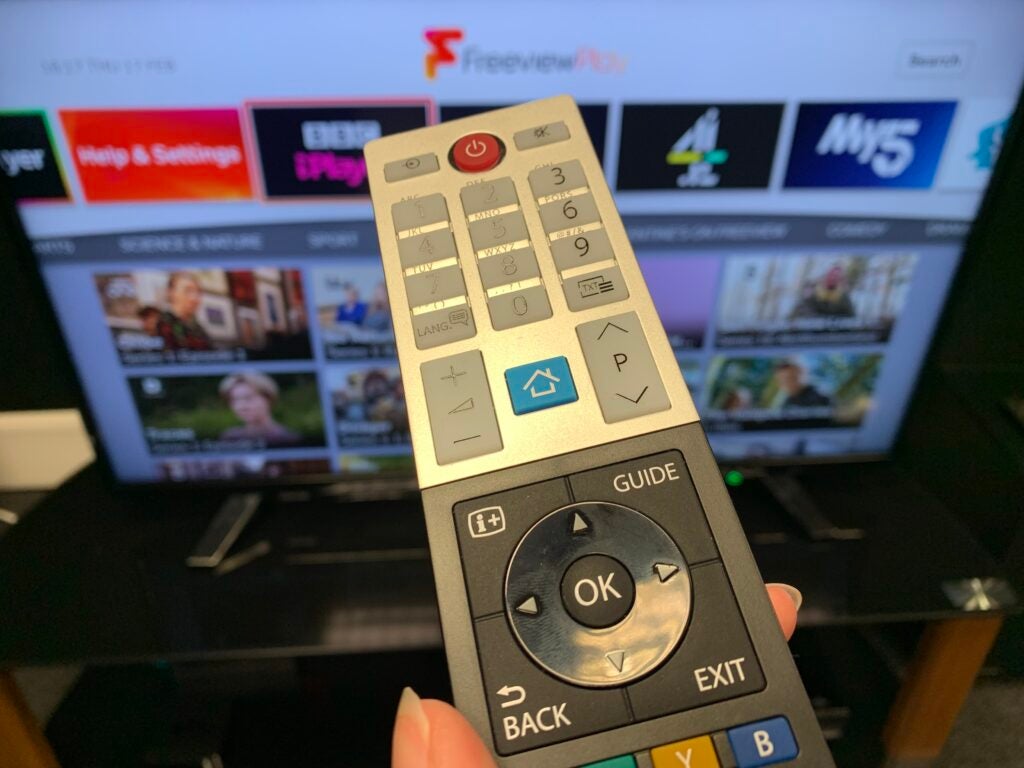
Cycling back to Stranger Things, night-time scenes look particularly menacing with the lights off in Dolby Vision Dark, though I did wish the blacks would go deeper in the shadows.
Another area I felt could use a boost was contrast. An inspection of the clouds in an episode of Selling Sunset showed they lacked some definition around the edges. All-in-all, while I enjoyed the addition of Dolby Vision HDR, I felt the TV could still benefit from deeper blacks and brighter whites.
Finally, I revisited an episode of Gilmore Girls from 2003 to see how the TV handled upscaling with TRU Resolution in tow. The colours looked realistic – the blue sky was very natural and Lorelai and Rory had enough pink in their cheeks to seem lifelike. However, they weren’t as saturated as those produced by other TVs, such as the Panasonic JX850.
The image was also over-sharpened, which, in turn, caused the image to lose some detail in their faces. Fast-forward to the club scene in the Girls in Bikinis, Boys Doin’ the Twist episode and the Toshiba’s upscaling was dimmer and noisier than the Panasonic, too. Even in Lorelai’s home, the details in the wall and on her clothing were harder to pick out.
Sound quality
- Dolby Atmos support gives the audio a boost
- The sound is sharp and detailed
- Impact sounds aren’t the most hard-hitting
Along with Dolby Vision, the UL21 is a TV that benefits from the help of Dolby Atmos, an audio feature designed to offer a more immersive and three-dimensional listening experience.
To test the sound, I put on The Hobbit: An Unexpected Journey. First off, I found that Dolby Atmos offers a slightly fuller sound with deeper bass than the TV’s speakers produce with Atmos off. The soundtrack also sounds as though it has been given a boost through the setting, allowing it to better compete with the domineering narration.
Generally speaking, the balance between the soundtrack, narration and sound effects is decent enough. Every small detail from the clank of metal on metal to the creak of a fence opening to the slightest scratch of pen on paper is sharp and audible, though Bilbo’s narration remains the loudest sound we hear.
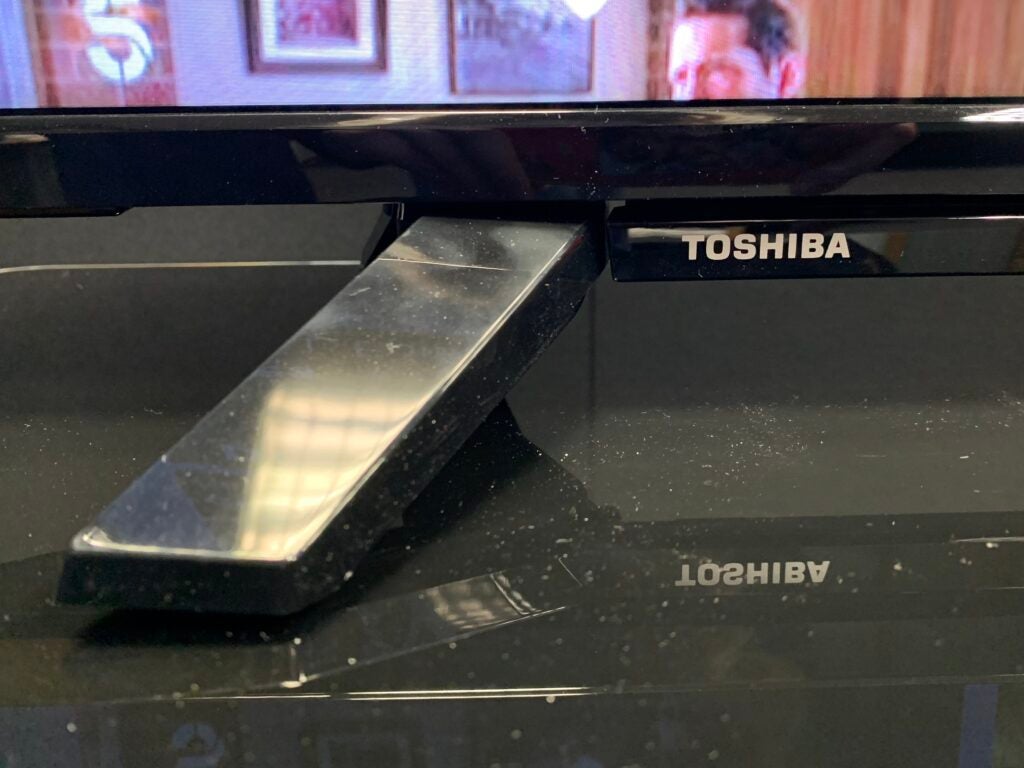
Impact sounds could be more effective. Buildings collapse and villages are destroyed with little fanfare from the speakers and the dragon’s roar is overshadowed by the soundtrack and narration, suggesting a lack of balance.
That said, the voices in the mid-range are packed with detail and the bass present in the soundtrack has a decent amount of weight to it. Like most affordable TVs, the highs and lows are something that benefit from a boost from a soundbar, but I don’t think this is a necessary purchase if you don’t plan on watching many intense action scenes. You can read more about this in our guide to the best soundbars, though.
Latest deals
Should you buy it?
You should buy it if you want an simple, affordable TV with a couple of high-end features The UL21 may look unassuming, but features like Dolby Vision and Dolby Atmos support, TRU Micro Dimming and Game mode give it an edge over some similarly priced sets.
It does upscale lower quality sources all that well While the colours looked great upscaled, I found that the image appeared overly sharp, and affected detail levels.
Final Thoughts
The Toshiba UL21 is an cheap 4K TV that has Dolby to thank for helping it shine.
Dolby Vision and Toshiba’s TRU Picture Engine join forces to present an image that is warm, decently contrasted and packed with finer details. Meanwhile, Dolby Atmos gives the audio a boost that can only be topped with a soundbar.
Upscaling leaves something to be desired and you’ll need to pick up an Amazon Echo if you want to go hands-free with the controls, but this is definitely a TV worth your consideration.
How we test
We test every televisions we review thoroughly over an extended period of time. We use industry standard tests to compare features properly. We’ll always tell you what we find. We never, ever, accept money to review a product.
Find out more about how we test in our ethics policy.
Tested the TV over several weeks
Streamed content in different resolutions
Tested the latency to see how the screen would perform when gaming
FAQs
The UL21 has a resolution of 3840 x 2160, making it a 4K TV.
Yes, the TV supports multiple HDR formats, including HDR10, HLG and Dolby Vision. There’s no HDR10+, however.